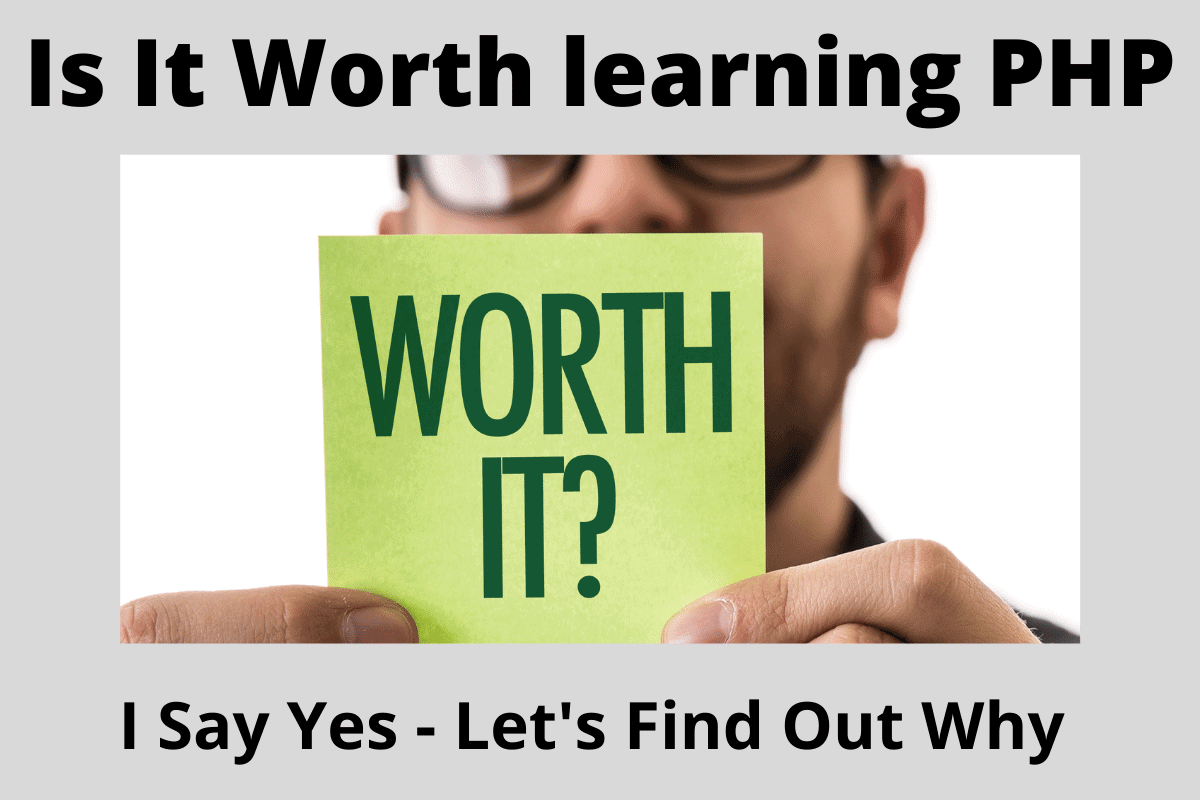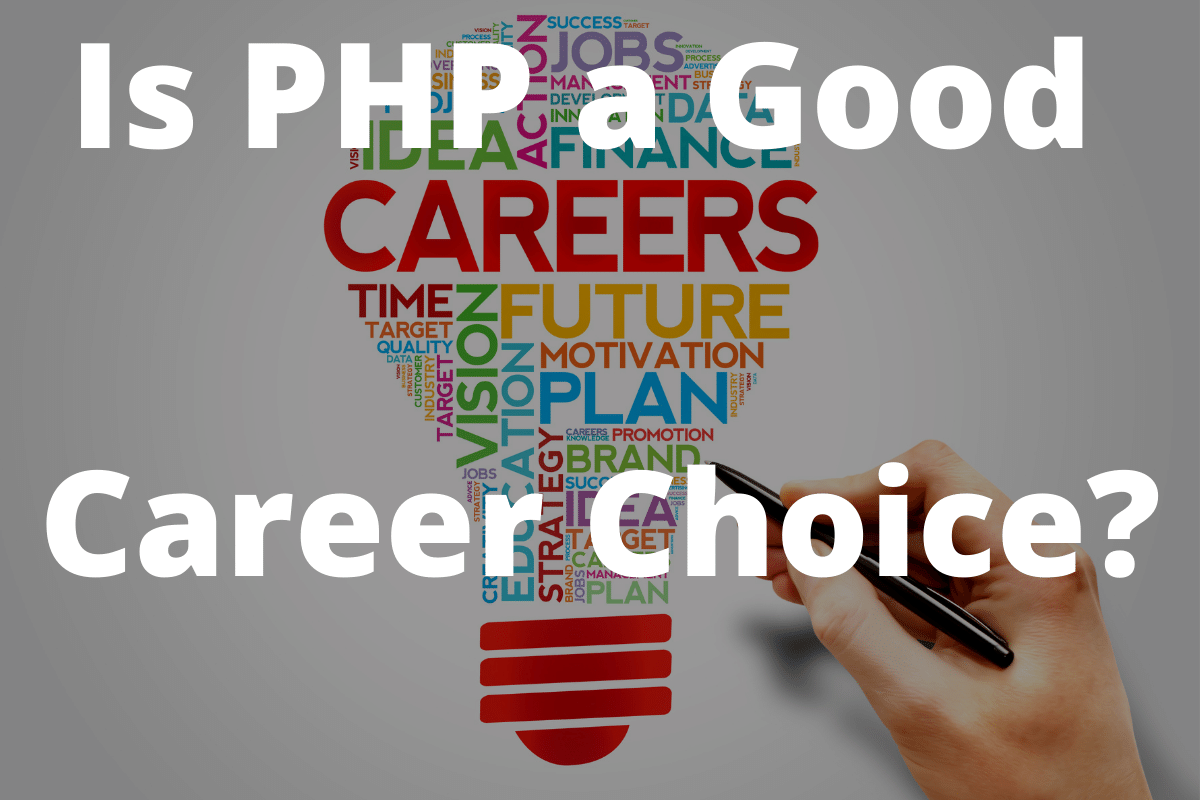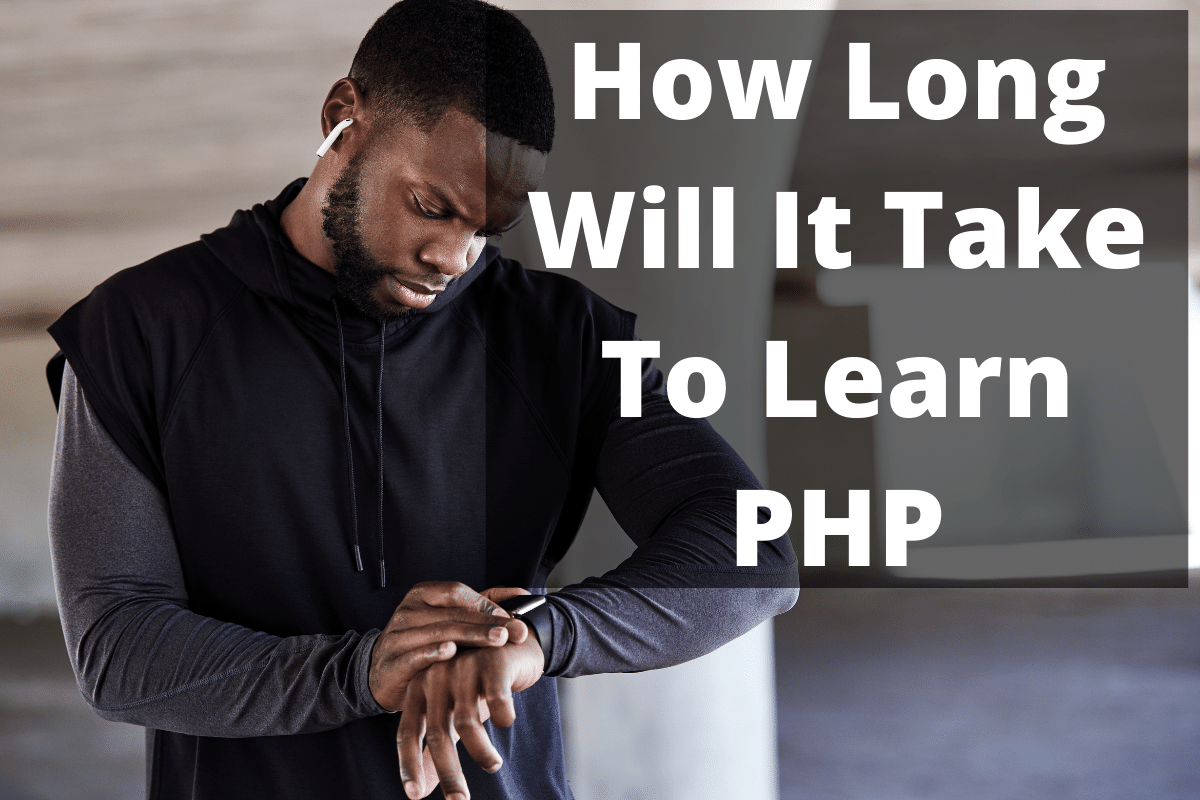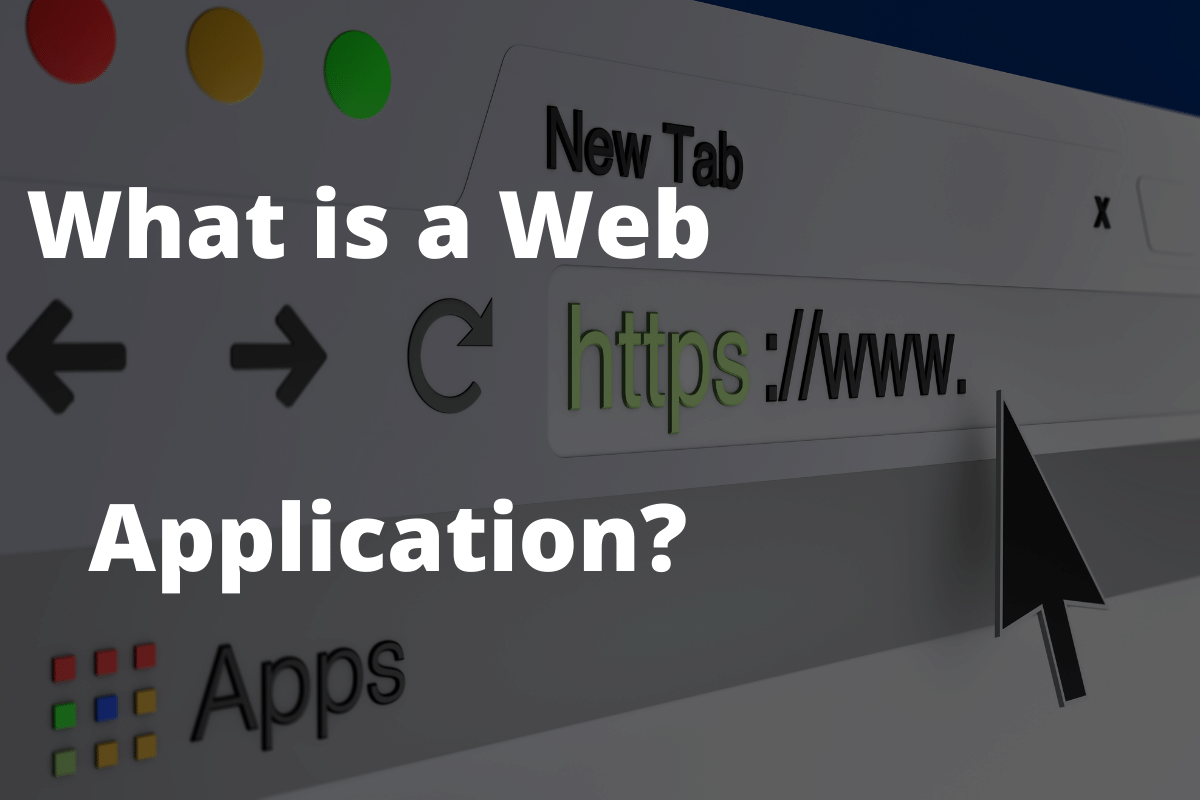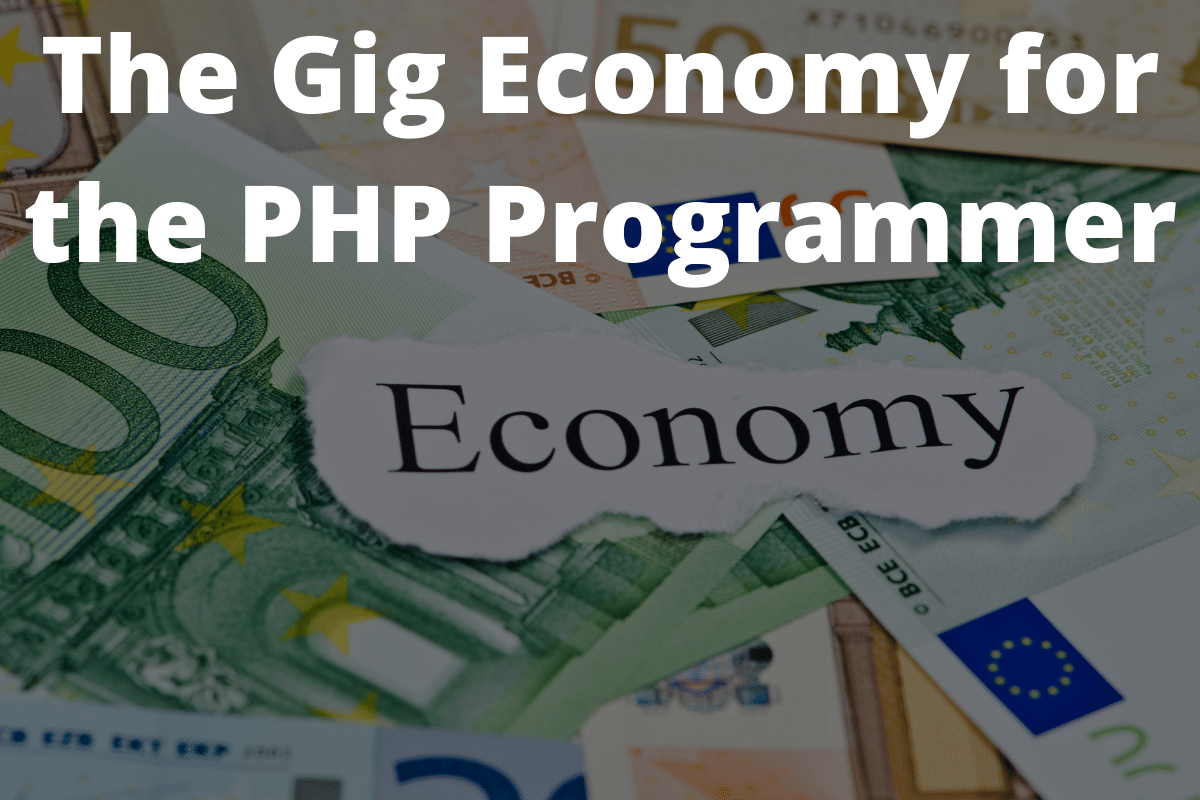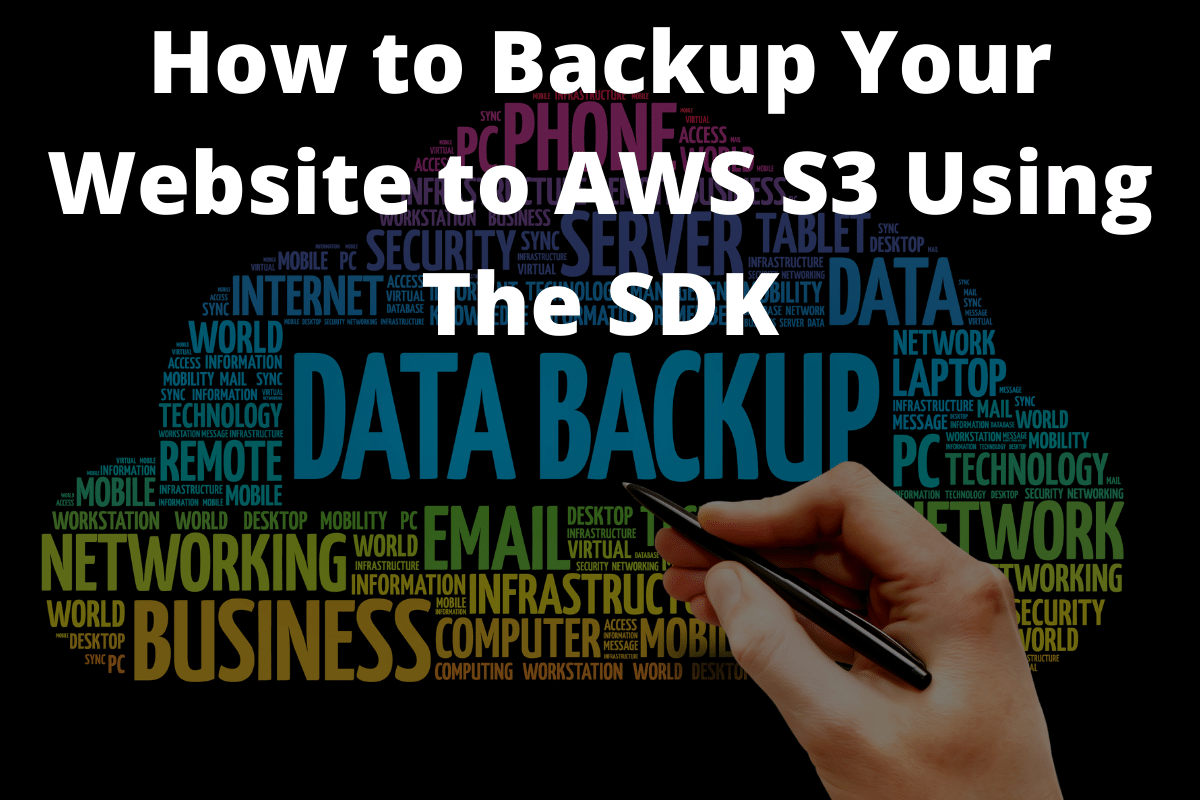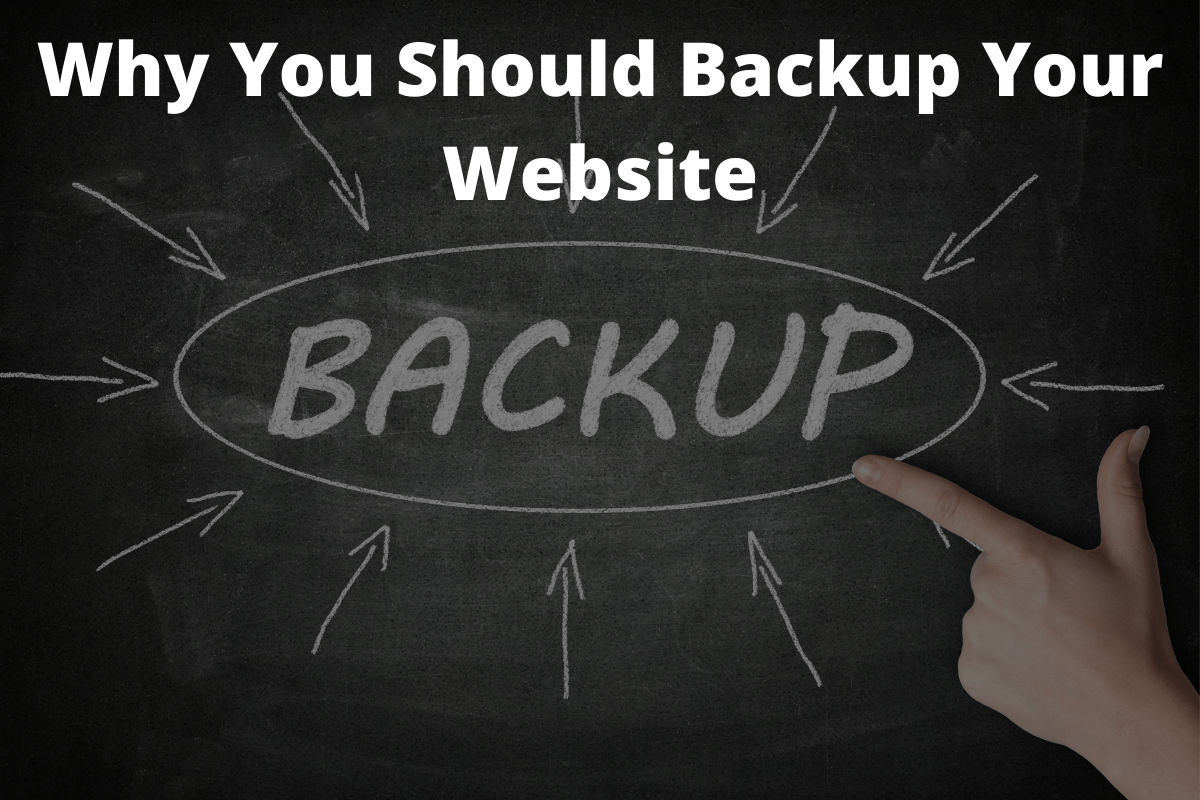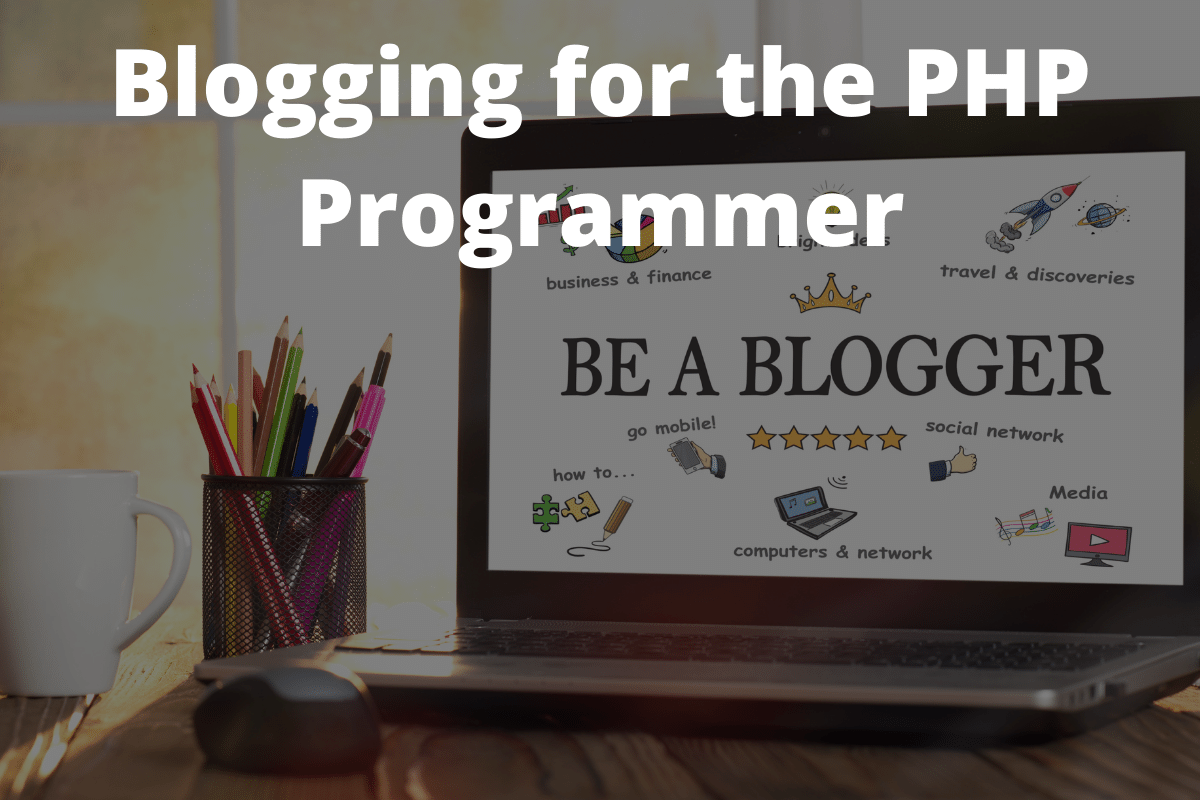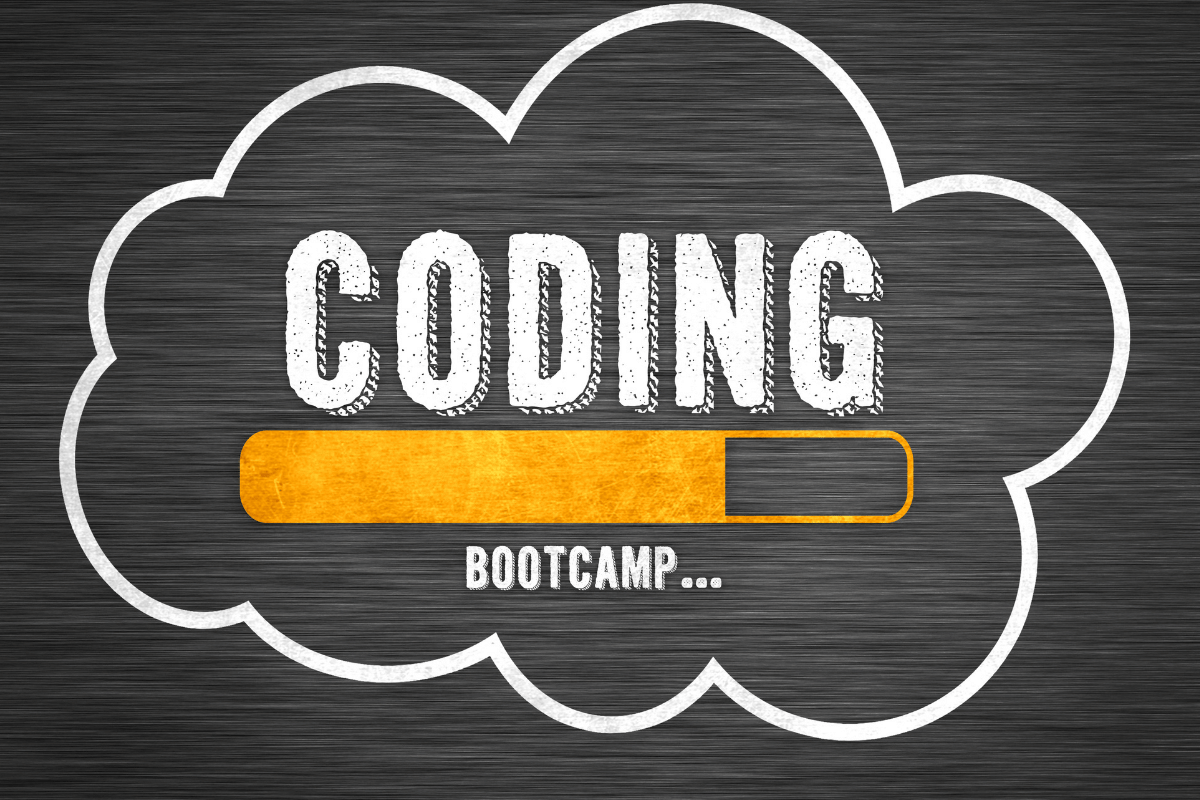I would wholeheartedly recommend learning PHP in 2020. PHP is widely used, is in high demand, provides a lot of opportunities, and the compensation is good.
Learning PHP in 2020 would be worthwhile for many reasons. PHP is the most popular server-side scripting language on the Internet today. WordPress, Drupal, Joomla, and Magento were all created using PHP. Add to this PHP was first published in 1994, making it very mature.
The Internet has been exploding for a while and will continue to expand for years to come. PHP is widely used and is in demand. With the recent closure of many businesses worldwide, some are thinking those businesses will adapt by moving more of their business to the web. Based on that some are thinking there will be even more demand for PHP developers.
Why is the PHP Programming Language Relevant Today
As you may know, about 80% of the websites on the internet run PHP. PHP is very relevant today and will be in heavy use for years to come.
Here is some of the reasons Learning PHP in 2020 is worthwhile:
- The PHP language is very mature – The PHP programming language has been around since 1994 and has matured into a language that is the most widely used server-side scripting language. PHP is a modern language with many modern features such as Object-Oriented Programming (OOP) functionality.
- PHP 7 brings a lot to the table – Version 7 is much faster than PHP 5. Some of this has to do with the restructuring of PHP to make it more efficient. Add to that PHP 7 comes with OpCode caching which improves performance as well. The PHP community is always looking for ways to make PHP even better.
- PHP is the most widely used server-side scripting language – PHP runs on the server, hence server-side scripting. PHP is the most popular server-side scripting language.
- PHP is secure – Let’s face it, the Internet is a hostile place. The PHP programming language has a lot of security infrastructure built into it. This makes it easy to secure your application.
- PHP is Open-Source and free – This means not only is it free, but you can also inspect the source code, and modify it as you like. PHP is a package that can be installed into Linux rather easily. The entire stack is Open Source and free. That being HTML, Cascading Style Sheets (CSS), JavaScript/AJAX, PHP, MySql, and Linux. They are all Open Source and free.
- PHP can connect to and use many different databases – The most widely used database is MySql. MySql is both free and Open Source. Some of the other databases PHP can work with are PostgreSQL, Oracle, Sybase, and DB2. This opens a lot of doors to being able to use business data on the Web.
- Some of the most popular web applications were created using PHP – WordPress, Drupal, and Joomla were created using PHP. WordPress holds the most market share at around 30%. An eCommerce, WordPress plugin, WooCommerce is the fastest growing eCommerce solution. WooCommerce was created using PHP as well.
- PHP hosting is available everywhere – All the major hosting companies offer PHP as part of their hosting plans. You will have your pick of Godaddy, Bluehost, HostGator, and many others.
- Community support – The PHP community is huge. It only makes sense given it is so widely used. Throughout the world, there are many support groups for PHP. Even the Linux user groups are willing to lend a hand.
- Great documentation – PHP’s documentation is as mature as PHP is. The manual is available for each version of PHP. The manual contains user comments with a lot of examples. If the user manual does not satisfy your needs, the Internet is replete with an overwhelming number of tutorials and examples.
- PHP developers are in high demand – With the expansion of the Internet, PHP developers continue to be in high demand. Word on the street is that due to current events, businesses are increasingly shifting to the Web, leading to an increase in PHP usage.
- PHP is easy to learn – There is a learning curve if you need to learn the full stack of technologies that come together to host and create websites and web applications. However each is easy to learn and, the good news is, you do not need to know everything to get started.
- The barrier to entry is low – With all the free tutorials, free software, and how easy it is to learn, becoming an entry-level developer is easier than it used to be. I’m reading and hearing stories of self-taught developers getting entry-level jobs. If you want to go a little further you can become an entry-level developer by attending a 3 or 4-month boot camp. Back when I got started a 4 year degree was required.
- Pay and benefit packages are decent to lucrative – An entry-level PHP developer might start at around $40,000 to $50,000 a year plus benefits. A seasoned PHP developer might be able to fetch over $100,000 a year plus a lucrative benefit package.
- Work remote – With modern technology working remote is always a possibility. To work out of your home office all you need to pay for is a laptop and an Internet connection. And the laptop might be provided
- Learn PHP so you can complete your projects – In 2000 I learned to create interactive, data-driven websites so I could launch my website. It was not until 2006 that I went out on my own as a freelance PHP programmer and offered my services to others. You may find yourself in the same position. In my opinion, PHP is the best server-side scripting language for the Do-It-Yourself (DIY) web developer.
Disregard the Naysayers
Some people throw rocks at PHP. I would not listen to them. Look for the proof in how PHP dominates the Internet. All languages have their pros and cons. PHP is no different.
Some say PHP is a dead language. They do not know what they are talking about. I’ve seen Internet programming languages come and go, while PHP stays steady.
Some Say You Should Learn Other Languages
I disagree. The PHP ecosystem is so rich and in such demand that I would not think to lean other languages would be that important. At some point, maybe yes, you will want to learn other things, however, I believe that in 2020 PHP is a really good choice.
In the early 2000’s I used Active Server Pages (ASP) and Perl to build websites. Those two are almost gone while PHP is going strong.
You will see other programming languages being used for web application building, such as C# and Java. C# is a Microsoft product and Java was created by Sun Microsystems which was acquired by Oracle in 2010
I am not a fan of using any language for website building other than PHP. I prefer staying with the full-stack of Open Source software in my web developer efforts.
I believe the PHP ecosystem is so rich you will need to specialize and you will be able to ride that niche for years to come. Don’t try to be a jack of all trades which causes you to become the master of none. Go deep.
Let’s look at one example. Take WordPress and it’s plugin WooCommerce. WordPress holds about 30% market share while WooCommerce is exploding. The move to the web has been going strong for a while. Given current events with all the business closures, some are thinking there will be even more of a push to do business on the web as businesses begin to adapt to being less brick and mortar and more online.
If you take up the combination WordPress and WooCommerce you could be going strong for at least a decade and maybe longer.
Learning Local
Of course, if you are going to learn how to program using PHP you will probably need a local development environment. You can use any number of localhost development environments such as XAMPP. There are many.
Summing Up Why PHP is Worth Learning in 2020
PHP is a very mature language that is here to stay. The most popular web applications are written in PHP, such as WordPress and WooCommerce. The demand for PHP developers is high and will remain so for years to come. PHP is free and easy to learn. There is a ton of references on the Internet, including the PHP manual. Pay and benefits are decent to above average.
In my opinion, learning PHP in 2020 is well worth it.
Happy hunting!!