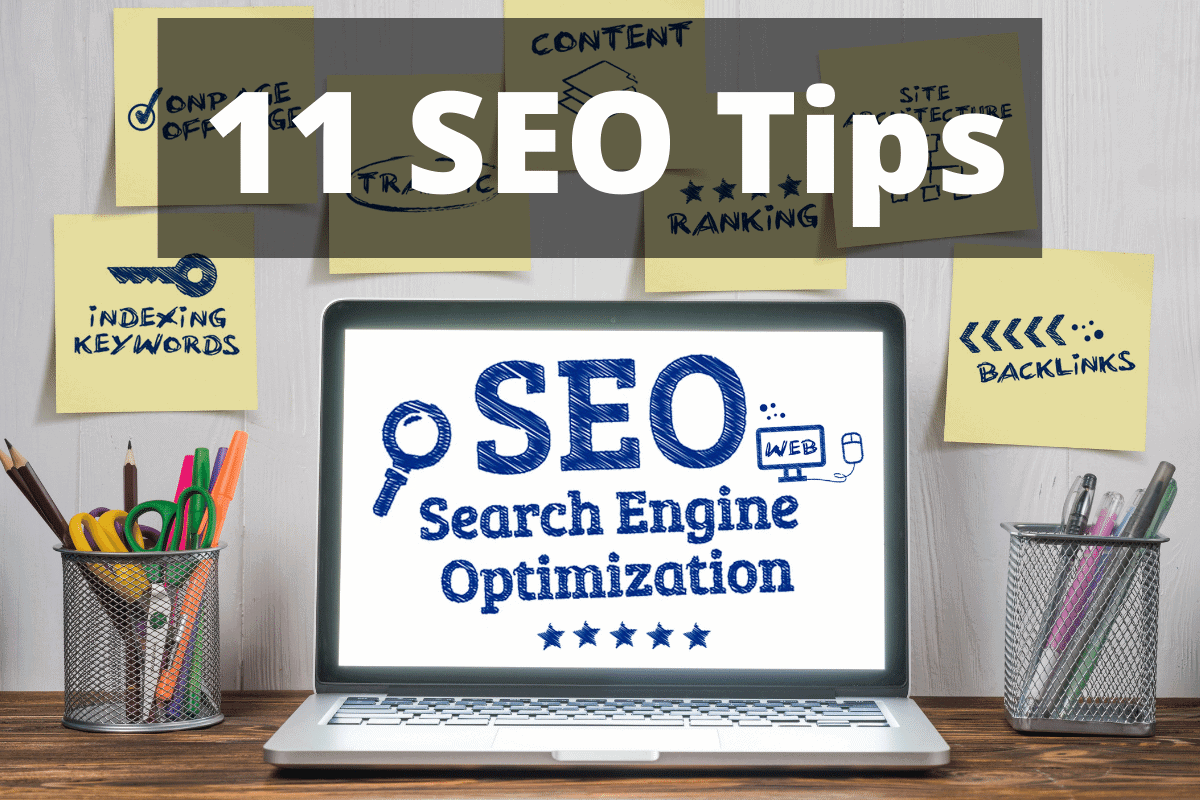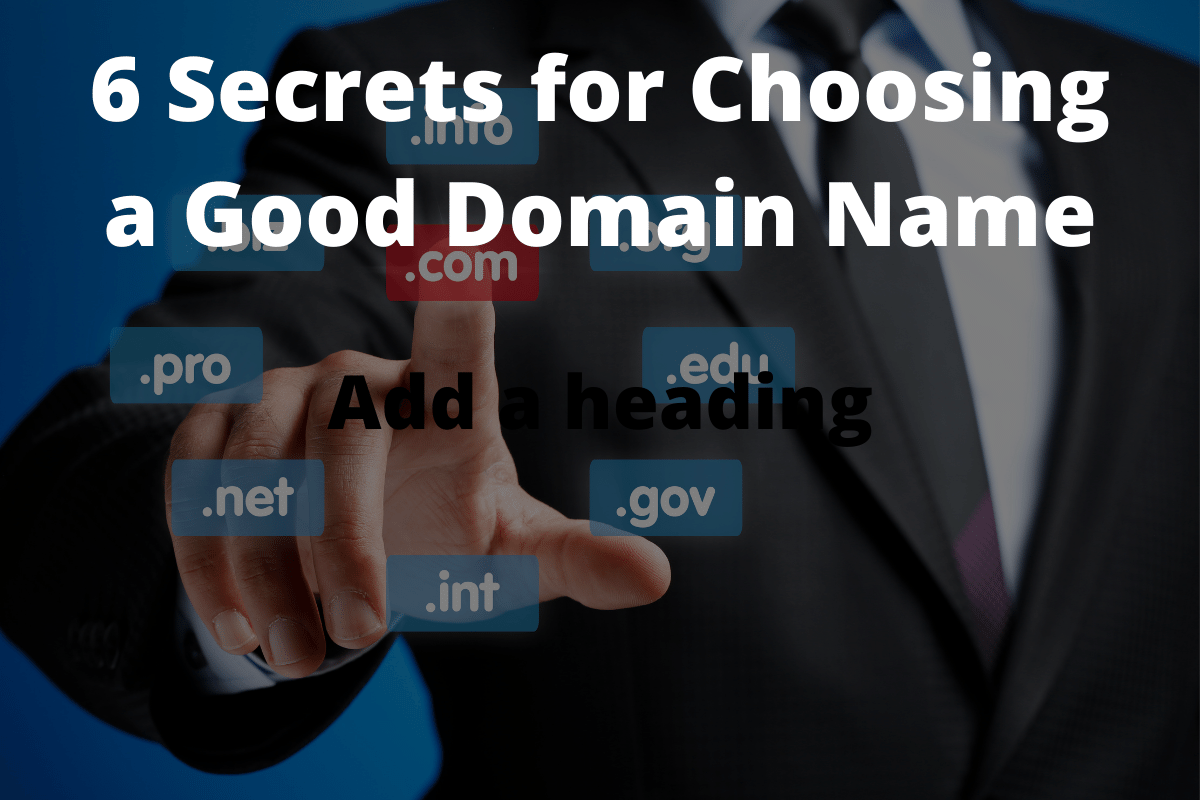Search Engine Optimization or SEO is easy if you know what you are doing and is difficult and frustrating if you do not.
- My SEO History
- Title Tags
- Meta Tags
- Permalinks
- Focus On a Keyphrase
- Turn on Pingbacks
- Use Alt Tags
- Interlink
- WWW or Non-WWW
- Sign-Up to Google Search Console
- Content is King
- Building Links
My SEO History
My path is not without its failures. Here is my story.
In 2002 I was a freelance desktop application developer. I was trying to figure out how to market my skills. A friend of mine had been talking about SEO so I thought that was the answer. With little understanding I set out to build a website for Tucson Custom Software. About 9 months later I got a call from a guy that was looking for some help with a Word document.
In 2004 I ran into a guy that claimed he knew SEO. I told him my story and showed him my website ranked number 1 for “Tucson Custom Software”. He looked at my website and then jumped on his computer and told me no one was searching “Tucson Custom Software”. He was very nice about it and showed me what I was missing. He showed me I needed to research what people are searching for and use those terms to build my website.
Back then I was building websites from scratch. Not today. Now I use WordPress to build websites.
WordPress Makes SEO Easier
WordPress SEO is easier than those sites I used to build from scratch. I spend a lot of time on Drupal and found it to be time consuming to get it to the same place WordPress is right out of the box. Right out of the box WordPress is ready for SEO. Be careful that the
Title Tags
The title of your pages / articles is very important. The page / article title tag is important to Google. Google uses the title taqg to determine what your page / article is about. This will effect this particular page / article ranking and may effect how your whole site is seen. The title tag should be an h1 tag and the page / article should contain only one h1. The h1 for the WordPress page / article is built into the theme.
One of the things you can do to boost your WordPress SEO is to use search terms in your page / article title. Only use words that describe or are contained in your copy.
Meta Tags
Permalinks
Focus On a Keyword or Key phrase
The word or phase people use while searching on the search engines (think Google) are referred to as keywords or key phrases. I refer to them as search terms because that is what they are.
If you do not use Keywords and Key Phrases in your copy your site will take a lot longer to rank and may rank for terms you are not interested in. Part of WordPress SEO is to use the search terms people are using to search for your products, services, and content. Keywords and Key Phrases tell the search engines (think Google) what your content is about and to a greater extent what your website is about.
Be sure to use your chosen Keywords and Key Phrases sparingly so you do not over optimize your website, which could lead to a penalty on Google.
Turn on Pingbacks
Use Alt Tags
Interlink
WWW or Non-WWW
Sign-Up to Google Search Console
SEO is supposed to be about all the search engines. Over the years all of the traffic to mi=y website comes from Google with rare exception. The current Google Search Console give a lot of information. It will tell you waht terms your website ranks for and what the ranking is. This alone is worth it’s weight in gold. You can use this to track your and validate your SEO campaingn. Great information.
Content is King
Title
Meta Tags
description
legith
KeyWord Usage
Uniqueue
Building Links
This is an interesting one. I used to be obsessed with back links or links from someone else’s website to mine. Then I realized we are all in the same boat. We want back links and they are hard to come by.
You will hear stories about link bate. Stories about the guy that wrote this really cool article that went viral and he got tons of links to that article. Who is this guy? Do you know him? I don’t know him, and you probably do not know him either.
So really it comes down to good WordPress SEO optimization and content. They say content is king. It takes good content to rank and it takes good content to keep the reader reading.