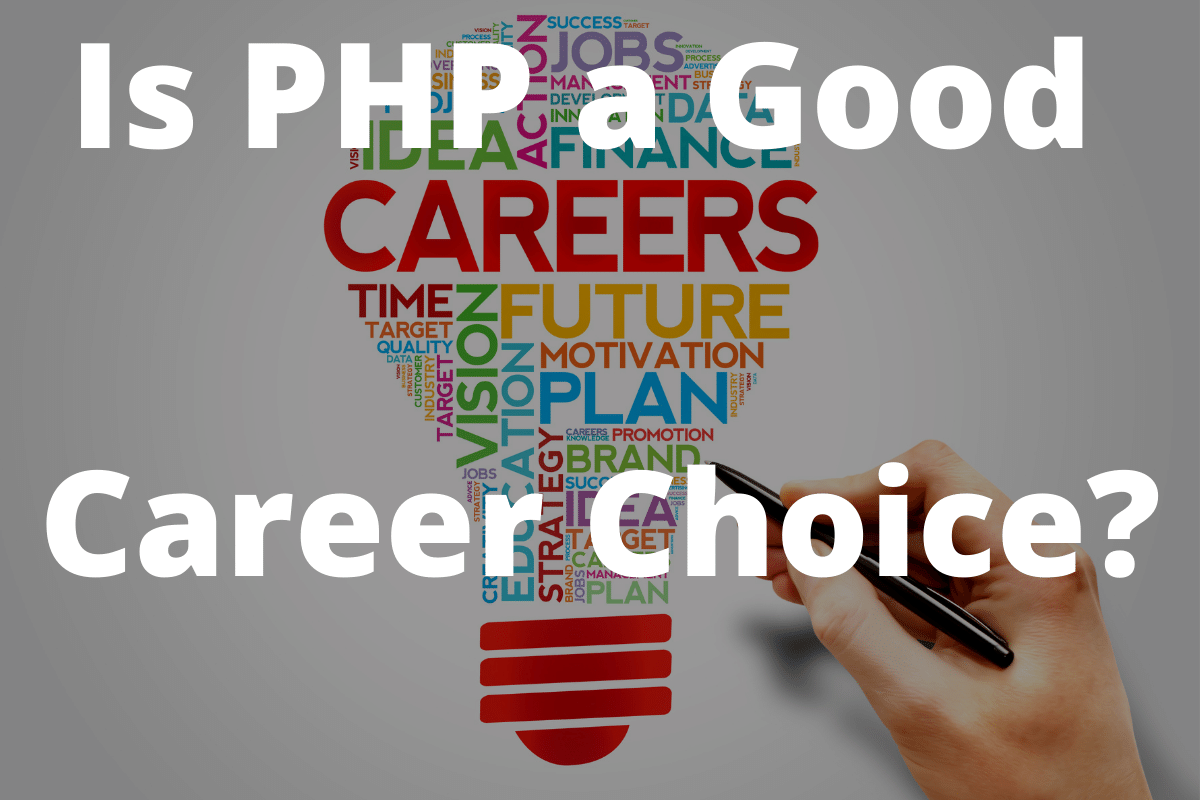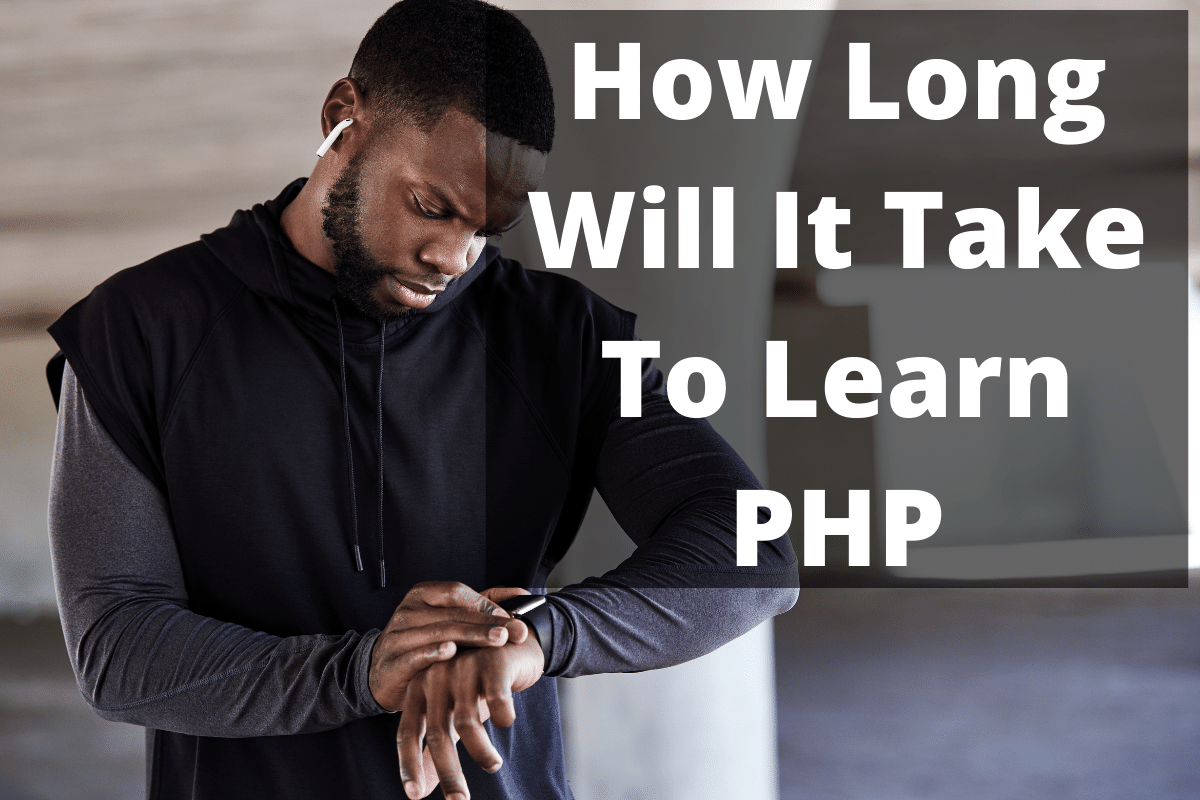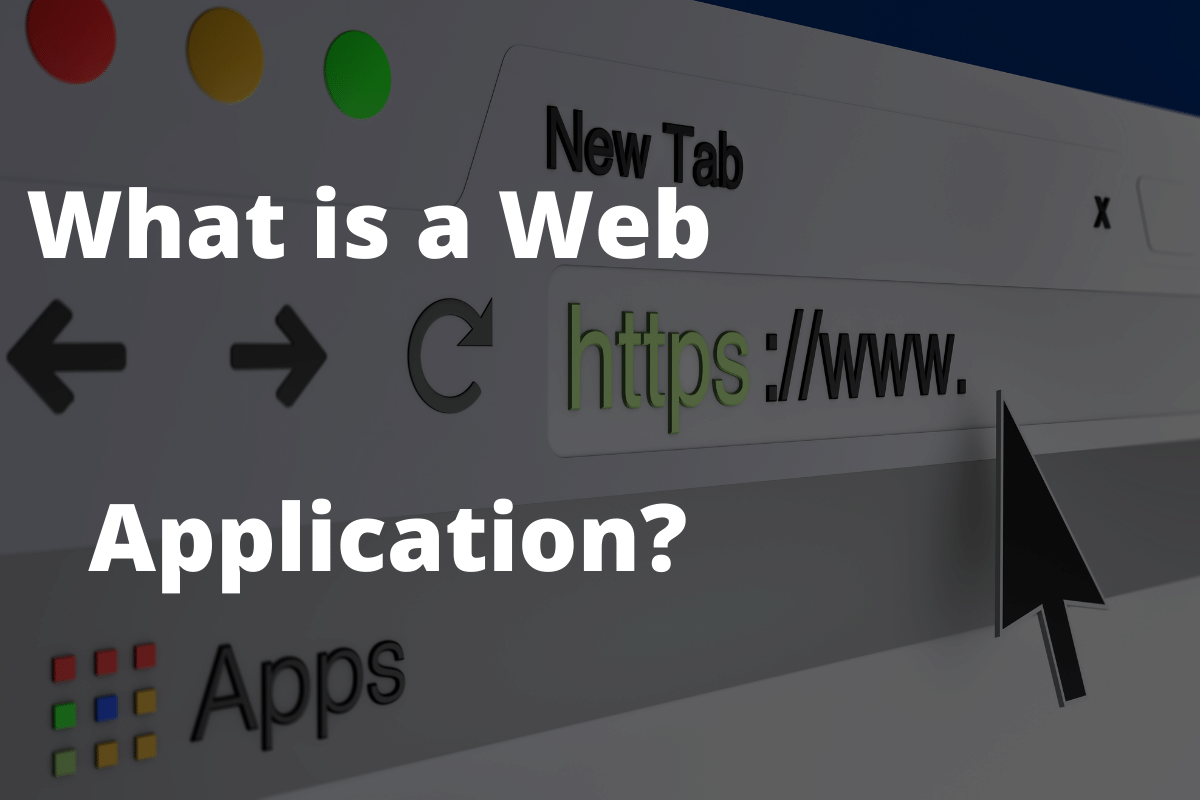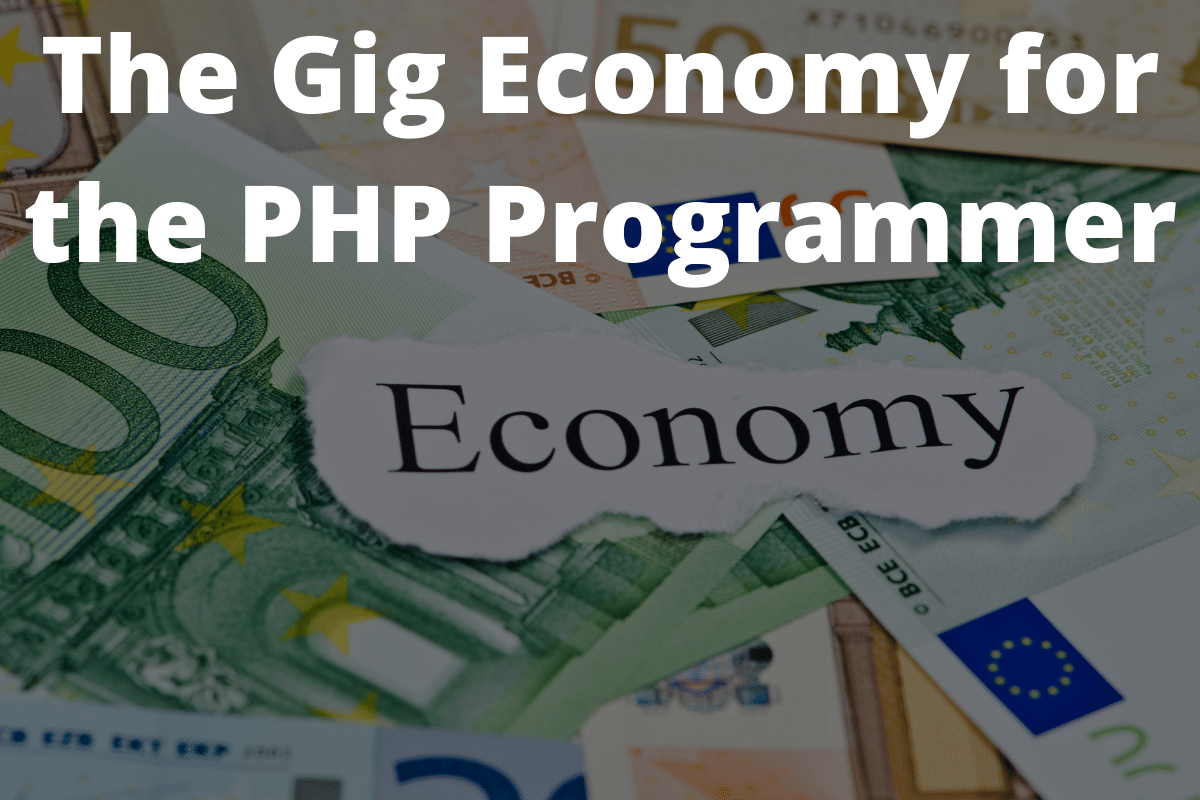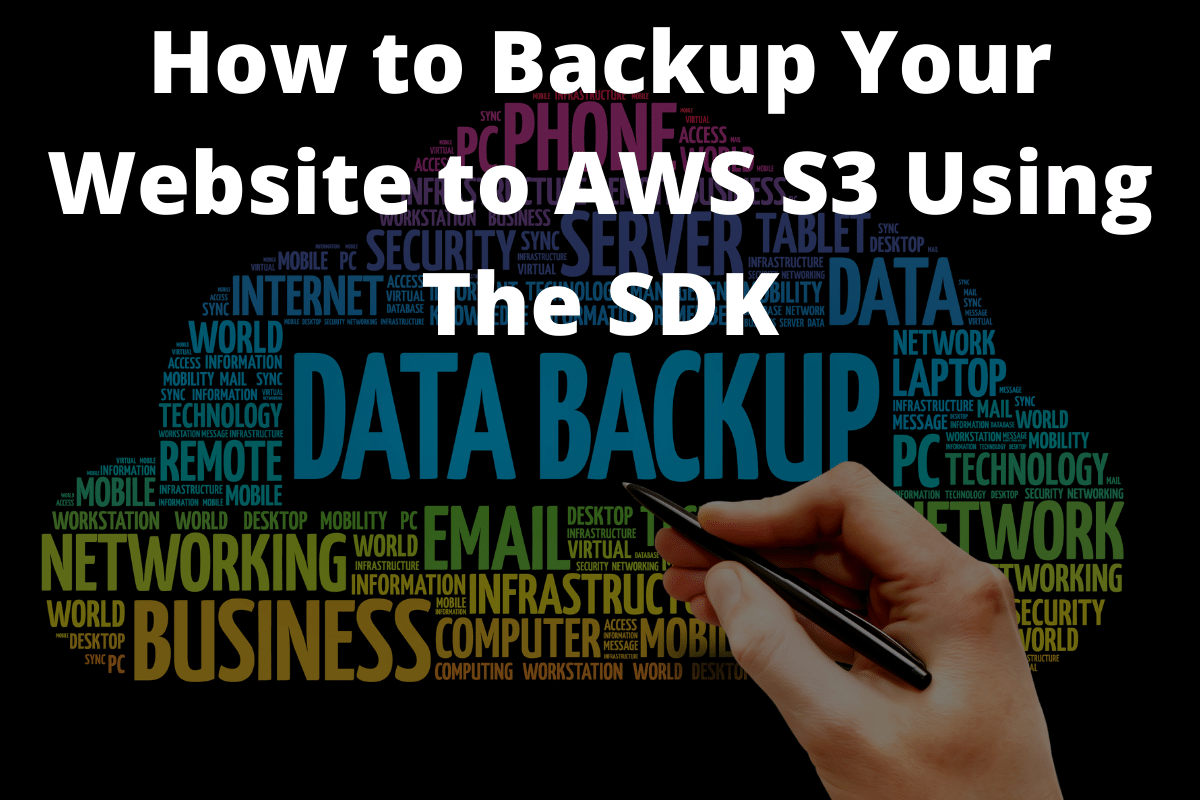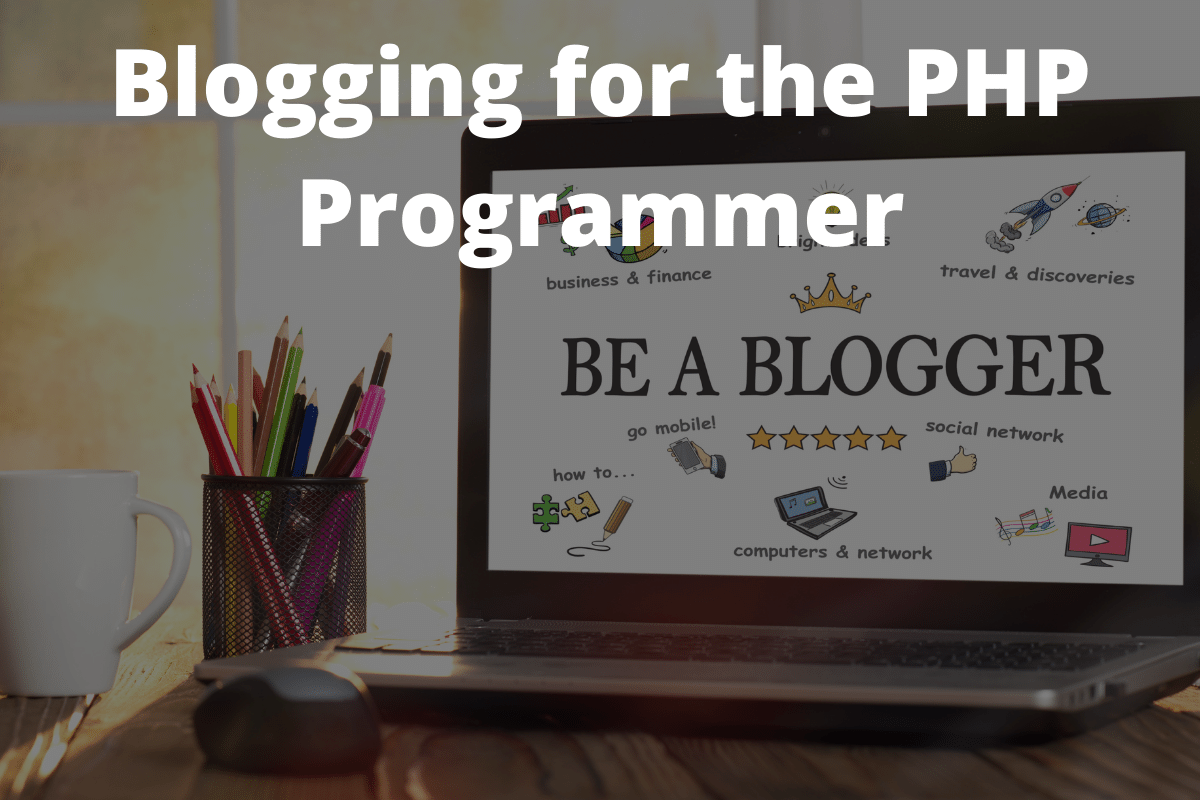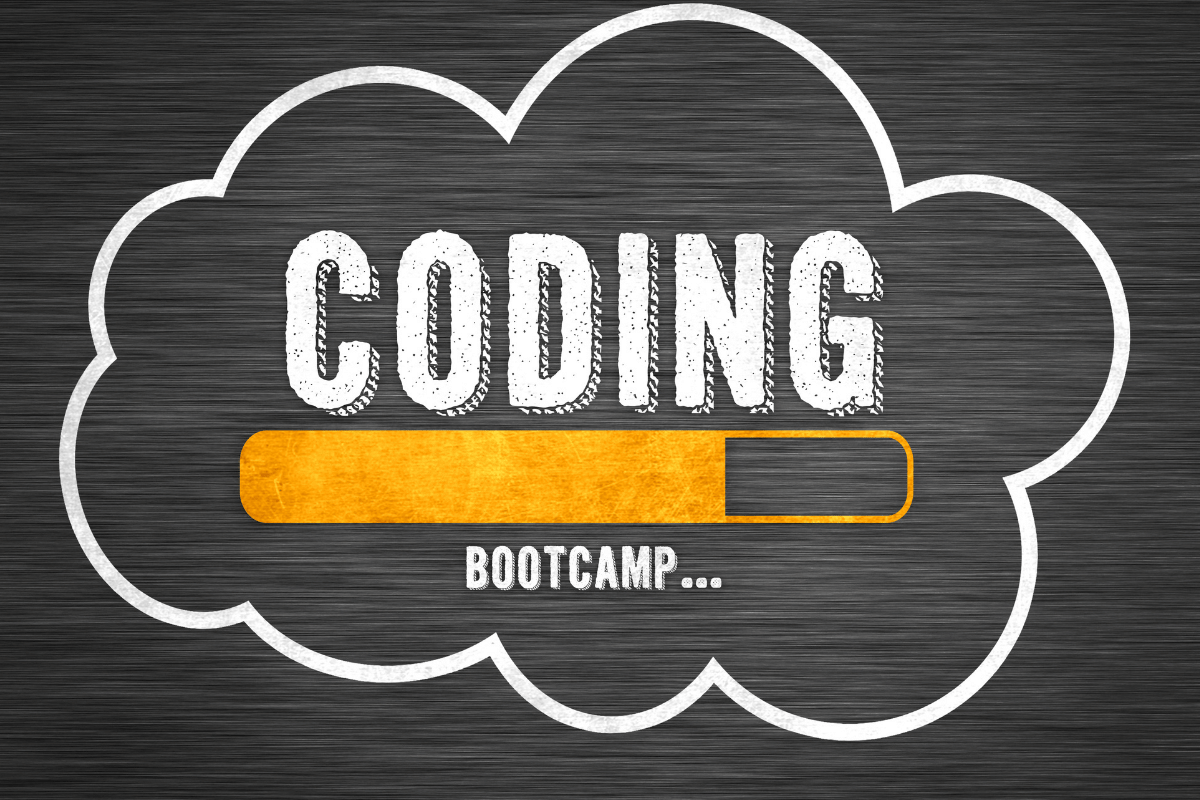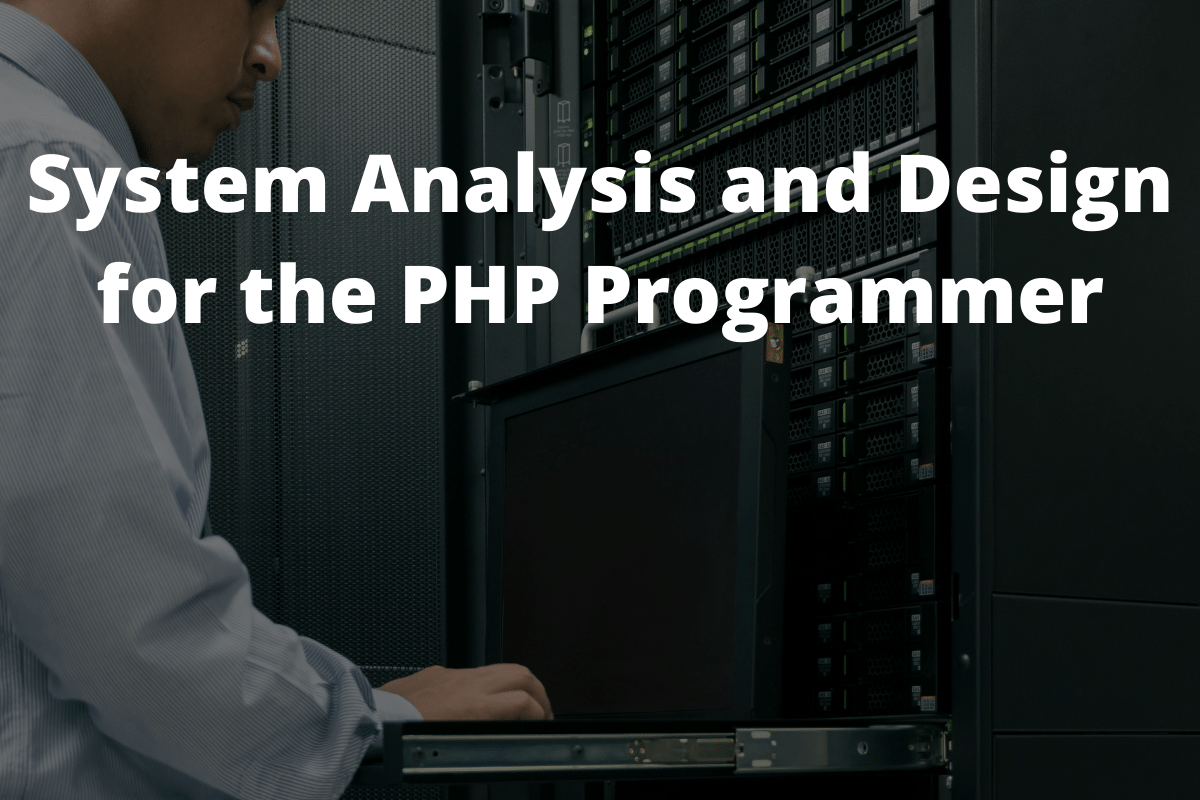If you are looking for a good career, becoming a PHP programmer could be a good choice. The demand is high, the pay is decent, and there is a lot of opportunities.
PHP is in high demand. About 80% of the websites and web applications on the Internet use PHP in some fashion. The barrier to entry is low given PHP is Open Source, easy to learn, and there is a lot of free tutorials. And don’t forget the pay is decent as well.
I like PHP because it is easy to learn, is in high demand, pays well, brings with it interesting projects, and provides a rich career path. Let me explain.
Opportunity
As stated above PHP powers, at least to some degree, about 80% of the websites on the Internet.
Here is a shortlist of some of the web applications that were created using PHP.
- Frameworks – There is a lot of PHP frameworks, such as CodeIgniter and Laravel.
- WordPress – This application makes up about 30% of all the sites on the internet. It is classified as a Content Management System (CMS).
- Drupal – Drupal is also a CMS plus more. Drupal can be used to build robust applications. This is enterprise software.
- Joomla – Is a minor player with a small market share. Joomla is a CMS.
- eCommerce – You have probably seen the movement from brick and mortar to the web. Ecommerce skills should continue to be in high demand for years to come.
- WooComerce – This is a plugin for WordPress and is experiencing wild growth.
- Drupal Commerce – You can build an eCommerce website using Drupal and an eCommerce module. This is an enterprise solution that comes with a serious learning curve.
- Magento – Magento 2 is a one size fits all shopping cart application that is very feature rich. Magento has both an Open Sourced version and a licensed version.
PHP is a Mature Language
First launched by Rasmus Lerdorf in 1994, the PHP programming language has matured since those early days. PHP has grown to become the most widely used server-side scripting language in the world. PHP is robust and can handle high traffic websites.
As an example of what PHP is capable of, Facebook started as a PHP application, and still uses PHP to this day.
PHP is Open Source and Free
PHP is free to use and its source code is made available for free. You can download the source code and modify it if you like.
PHP is native to Linux and is widely available by the major hosting providers.
Compensation
Compensation is not tied to the region as one would think. If you are willing to work remote, you may be able to live in a region that has a low cost of living while reaping the benefits of working for a company that is located in one of the higher paying countries.
My experience has been different though. Developers from regions that have a low cost of living are usually willing to work for less.
What I am seeing is, programmers from places like India are willing to work for much less than your garden variety United States developer.
A freelance PHP developer from India might be willing to work for as little as $15 an hour. A United States developer might want $125 an hour and the rates can go higher.
In the United States, an entry-level PHP programmer who is an employee can expect $40,000 to $50,000 a year plus benefits, while senior PHP developers can fetch as much as $100,000 a year plus benefits.
Freelance Consultant vs W2 Employee
A freelance worker is one that is an independent contractor. They set their hours, pay their taxes, and pay for their benefits. Their hourly rates are usually higher because they do not get benefits.
An employee is usually provided with everything they need, such as a computer, phone, and desk. An employee will more than likely receive at least some benefits such as sick leave, paid time off, and health insurance.
Region Where You Live
All regions of the world, for the most part, use PHP and have some level of PHP talent. It does not matter where you live if you have decent PHP skills because you can always work remotely.
Remote vs Onsite
There are three arrangements you can expect.:
- An employee working onsite – You show up to work at a prescribed time, go to lunch as scheduled, and leave work at the end of your workday. Most everything is provided for you.
- An employee working remotely – Much like the onsite worker everything is provided for you. Your employer might provide you a laptop as well. The real difference is you will be working from your kitchen table for your home office.
- A freelance developer working remotely – This is a contract worker. One who has regular work from one or more companies or is a gig worker that takes on serial projects on a contract basis. This person sets their hours and provides for their benefits. A freelancer must wear may hats, such as marketing, sales, accounts receivable, accounts payable, and skill-building on top of completing projects.
The Full-Stack
PHP does not live in a vacuum. As a PHP developer you will be working with:
- HTML – The skeleton or bone structure of web pages.
- Cascading Style Sheets (CSS) – Defines the layout and style of web pages.
- JavaScript/AJAX – Makes web pages interactive and provides for a way to talk directly with the hosting server.
- PHP – The programming language we are looking at.
- MySql – The data engine.
- Linux – The operating system of the webserver.
How to Get Started
Becoming a PHP programmer comes with a serious learning curve. PHP itself is easy to learn as is each of the related technologies that are used along with PHP. Collectively there is a lot to know.
The good news is you do not need to learn it all at once. If you have some programming skills you might be able to pick up the basics in 10 or 20 hours.
I recommend learning HTML first. Then move onto PHP and MySql.
I already had programming experience when I started learning PHP. I figured I needed to know how to do 6 things, to begin with, and expand from there. Here are the 6 concepts I started with:
- Create a PHP/MySql database connection – Basically, I searched the manual for how to create a connection. Then I created it and tested it.
- Create a Record – I hardcoded an insert to add a record to the database table I had created.
- Read a Record – I wrote a simple read query and displayed the record.
- Update a Record – Added the code to modify an existing record.
- Delete a Record – Created a simple delete query to remove an existing record from the database.
- List a bunch of records – I created a simple PHP script that pulled the records in the database and displayed them.
That is how I got started programming in PHP.
You do not need to know everything to get started.
Potential Career Path
From reading this article you probably are familiar with some of the opportunities available to a PHP programmer.
There are many paths one can take. Some of the opportunities are frameworks, WordPress, eCommerce, Drupal, Joomla, and browser-based applications.
For most people I would think becoming an entry-level employee would provide a great learning opportunity. Once you have 2 or 3 years under your belt, the world might be your ouster.
After that one can become a freelance developer and run a business out of your home.
Conclusion
As you can see there is a lot of demand for PHP developers starting with the entry-level employees to the seasoned developers who have decided to freelance.
Compensation and befit packages are decent as well. PHP is being used in about 80% of the Internet websites and this is not going to change in the short term.
There is a lot to know, however you do not need to know everything to get started.
I’ve been a freelance PHP developer since 2006. I am glad I chose PHP as a career path. If you have a passion for web development, you will probably be as satisfied as I am.
I wish you the best in your career pursuit.