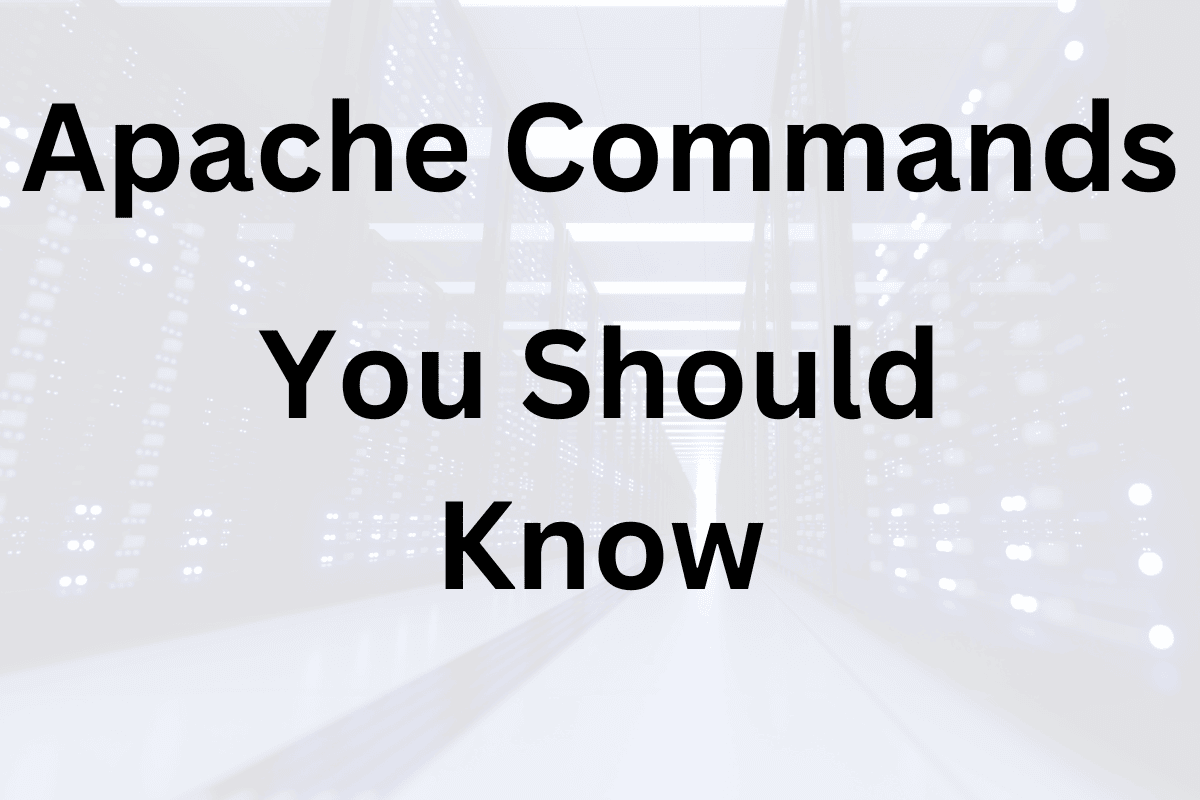Introduction
The Apache web server, serves content from a server to a browser. Apache is widely used on the the web. In this article I will cover most, if not all, of the Apache commands you will need to know.
Start Apache Service
-
- sudo systemctl start apache2 # For Debian-based systems (Ubuntu)
- sudo systemctl start httpd # For Red Hat-based systems (CentOS, Fedora)
Stop Apache Service
-
- sudo systemctl stop apache2 # For Debian-based systems (Ubuntu
- sudo systemctl stop httpd # For Red Hat-based systems (CentOS, Fedora)
Restart Apache Service
-
- sudo systemctl restart apache2 # For Debian-based systems (Ubuntu)
- sudo systemctl restart httpd # For Red Hat-based systems (CentOS, Fedora)
Reload Apache Configuration
-
- sudo systemctl reload apache2 # For Debian-based systems (Ubuntu)
- sudo systemctl reload httpd # For Red Hat-based systems (CentOS, Fedora)
Check Apache Status
-
- sudo systemctl status apache2 # For Debian-based systems (Ubuntu)
- sudo systemctl status httpd # For Red Hat-based systems (CentOS, Fedora)
Enable Apache to Start at Boot
-
- sudo systemctl enable apache2 # For Debian-based systems (Ubuntu)
- sudo systemctl enable httpd # For Red Hat-based systems (CentOS, Fedora)
Disable Apache to Start at Boot
-
- sudo systemctl disable apache2 # For Debian-based systems (Ubuntu)
- sudo systemctl disable httpd # For Red Hat-based systems (CentOS, Fedora)
Test Apache Configuration
-
- apachectl configtest
Check Apache Version
-
- apache2 -v # For Debian-based systems (Ubuntu)
- httpd -v # For Red Hat-based systems (CentOS, Fedora)
Stop Apache Gracefully
-
- sudo apachectl graceful
Run Apache in the Foreground (Debug Mode)
-
- sudo apachectl -X
Disable a Site
-
- sudo a2dissite [site-name] # For Debian-based systems (Ubuntu)
Enable a Site
sudo a2ensite [site-name] # For Debian-based systems (Ubuntu)
Check Apache Modules
apache2ctl -M # For Debian-based systems (Ubuntu)
httpd -M # For Red Hat-based systems (CentOS, Fedora)
Enable/Disable Apache Modules
sudo a2enmod [module_name] # Enable a module
sudo a2dismod [module_name] # Disable a module
Conclusion
These commands should help you effectively manage your Apache HTTP Server. Always ensure you have the proper permissions (often requiring sudo) to execute administrative actions.